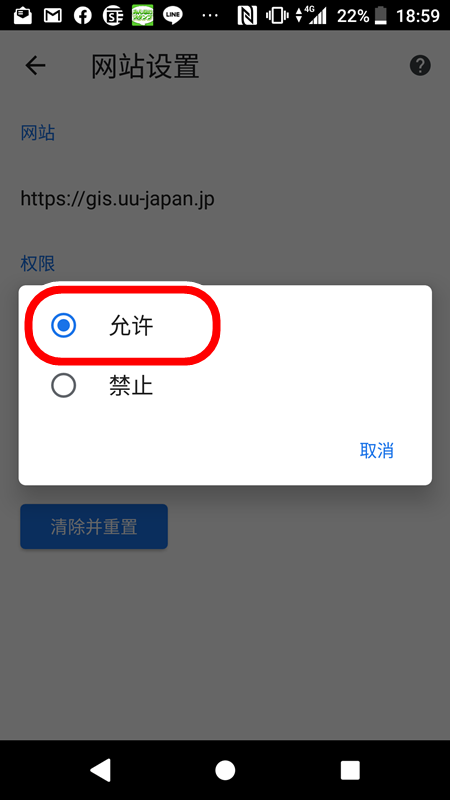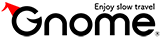遇到困难的时候
iPhone
允许iPhone的Safari获取当前位置的方法
1 选择设置

2 选择隐私

3 打开位置信息

4 .选择Safari 网站
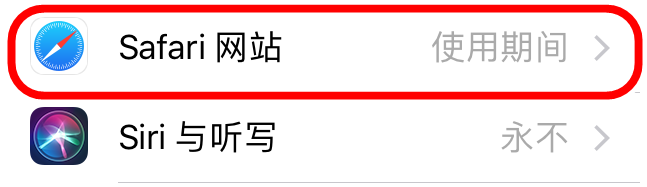
5 选择使用应用期间
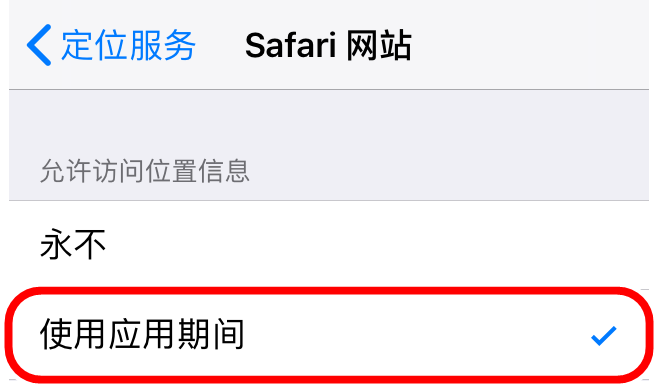
android
允许Android的Chrome获取当前位置的方法
智能手机设置
1 选择设定
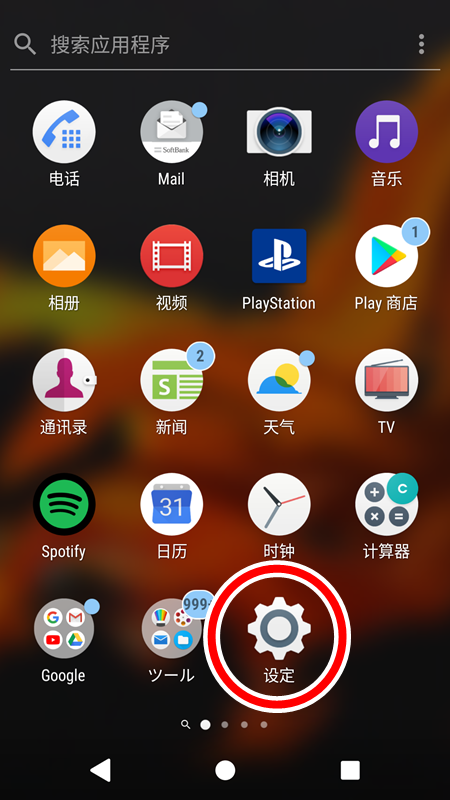
2 锁屏和安全性
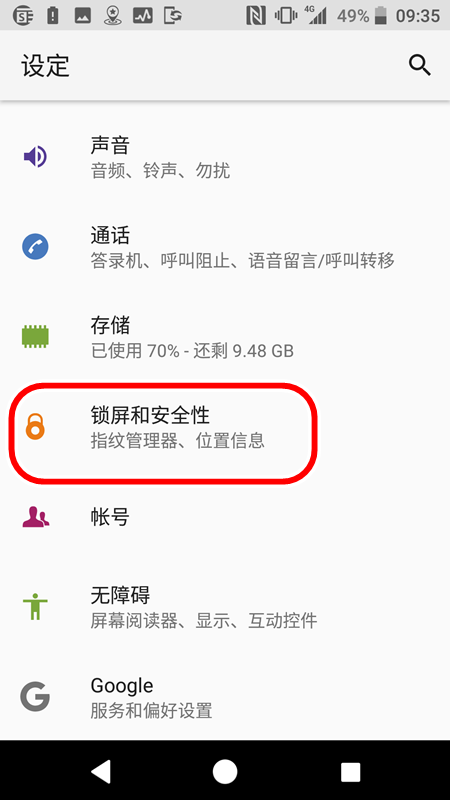
3 选择位置信息
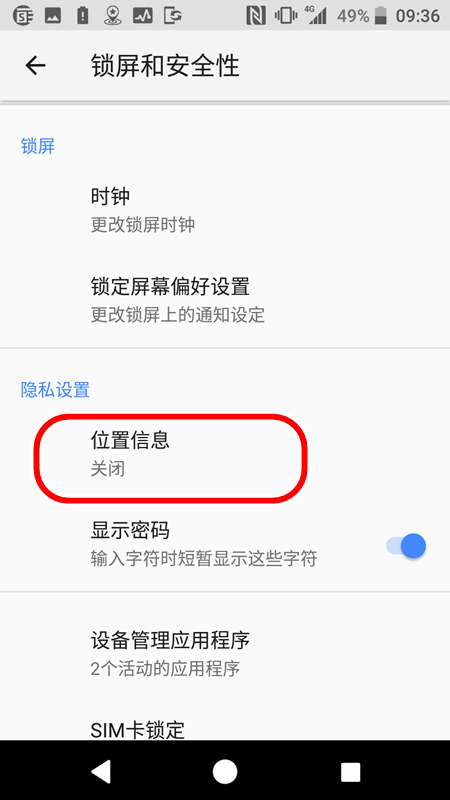
4 打开位置信息

应用程式(Chrome)设定
1 选择设定
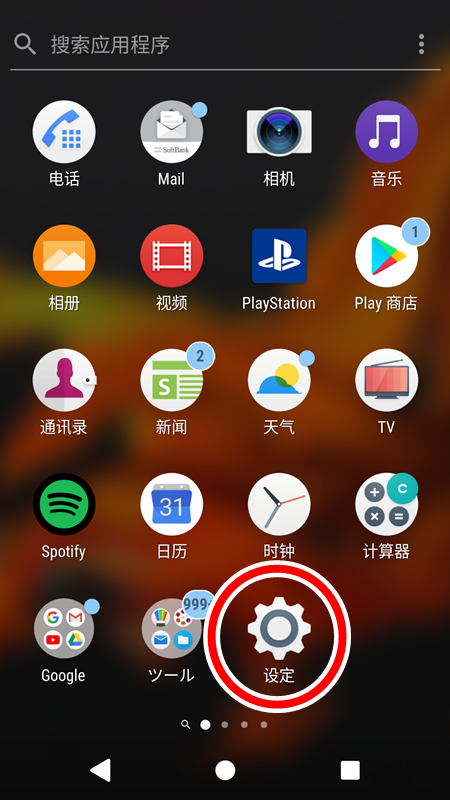
2 选择应用和通知
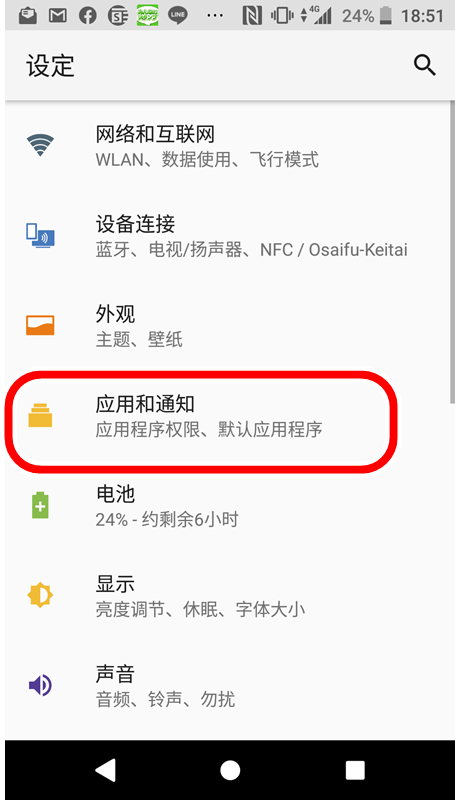
3 选择应用权限

4 选择位置信息

5 打开Chrome
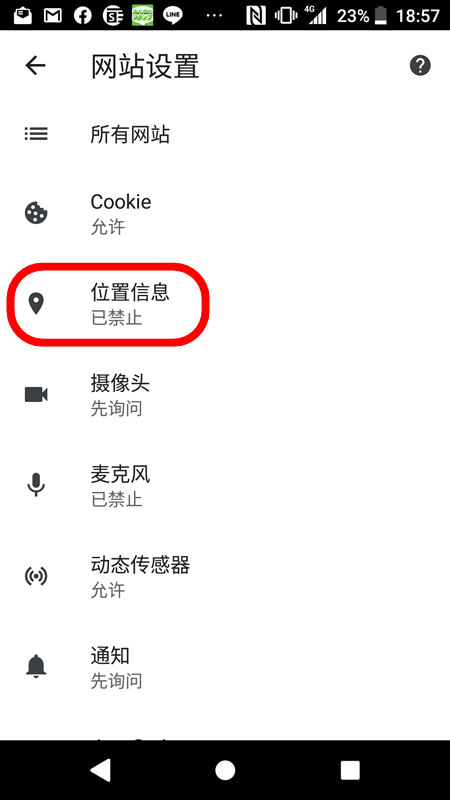
网站设定(上记的方法无法获取当前位置时)
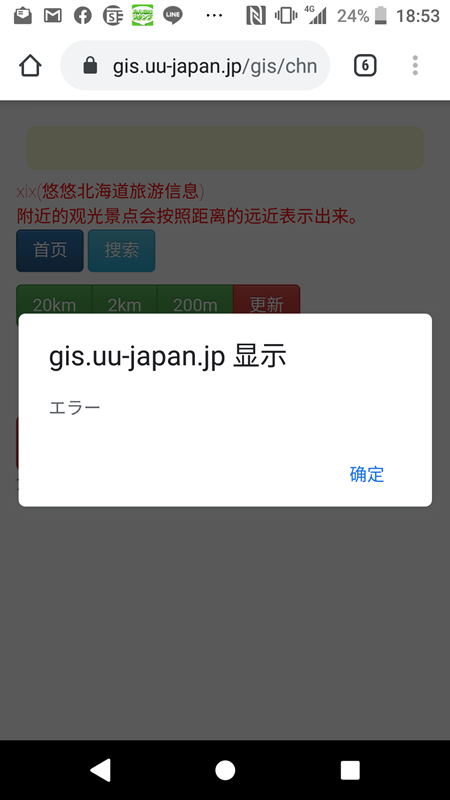
安卓手机在设置变更后,仍显示错误信息时,请试试以下的操作。
1 打开Chrome
2 选择设置
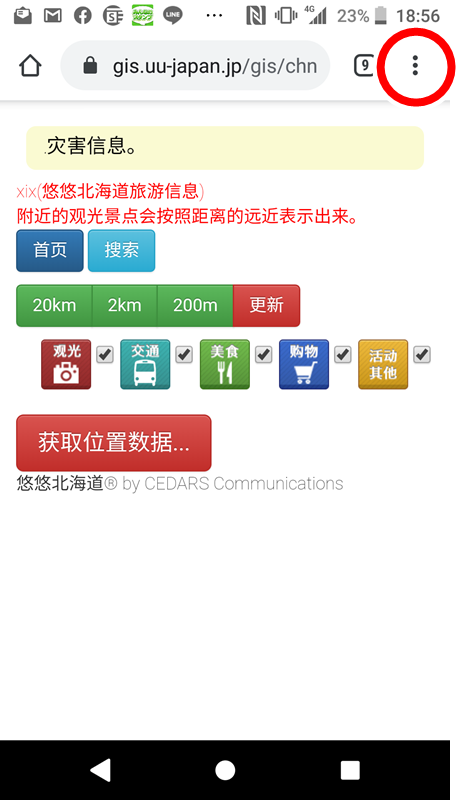
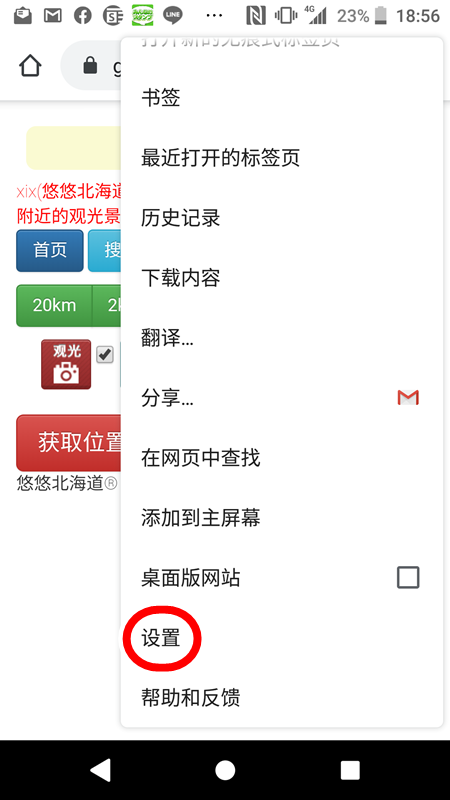
3 选择网站设置

4 选择位置信息
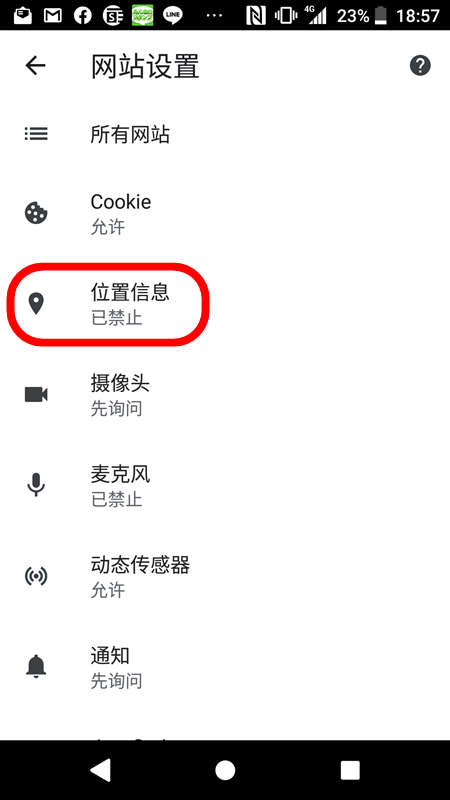
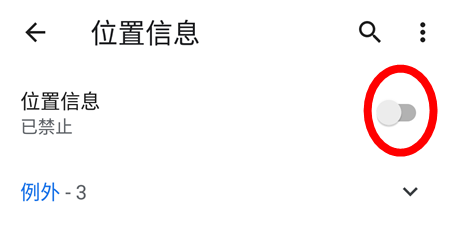
5 确认屏蔽一览
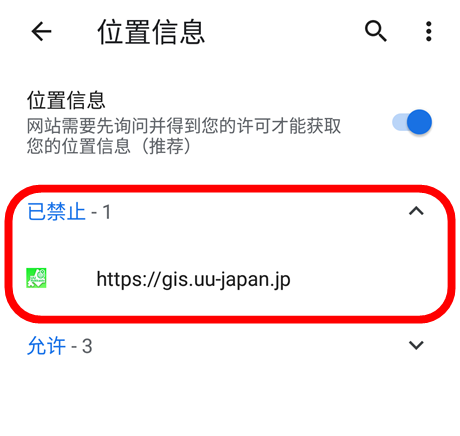

6 允许获取位置信息