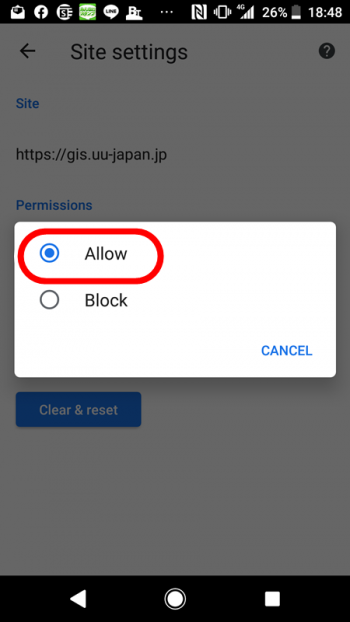Troubleshooting
In the case that you cannot acquire location information
When an error is displayed in this way, please try the following method.
iPhone
How to Allow Location Information with Safari on iPhone
1. Select Settings
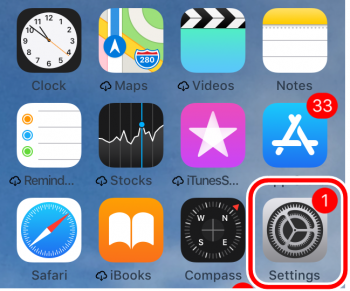
2. Select Privacy
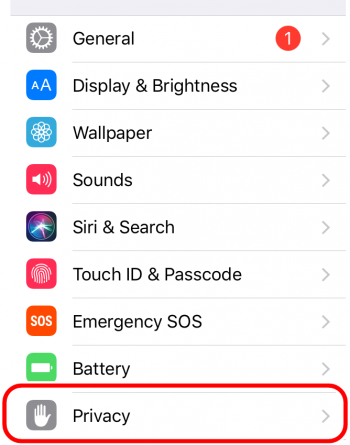
3. Turn Location Services On
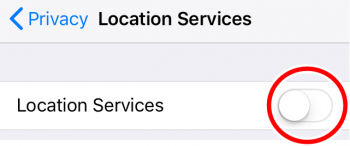
4. Select Safari Websites
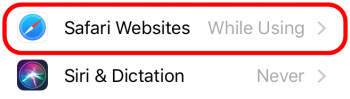
5. Select While Using the App
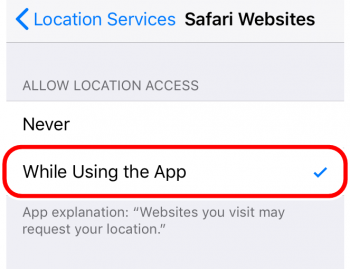
android
How to Allow Location Information with Chrome on Android
Smartphone settings
1. Select Settings
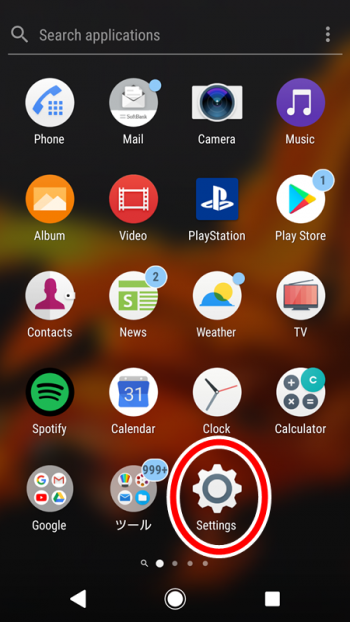
2. Select Lock screen & security
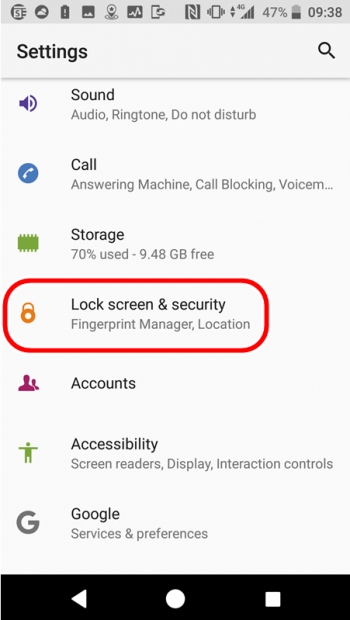
3. Select Location
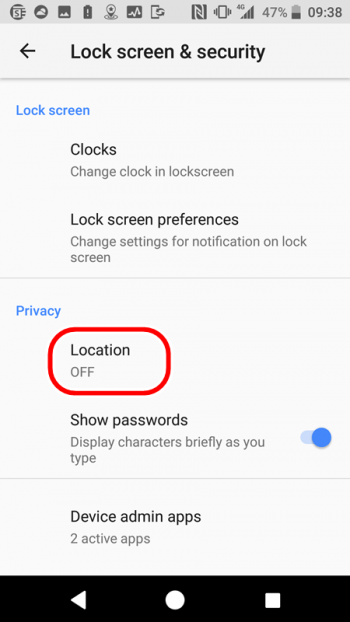
4. Turn Location On
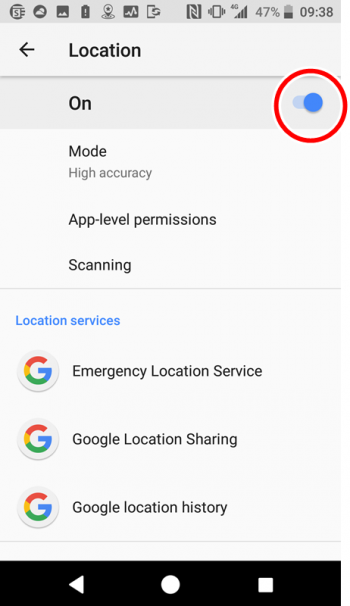
App (Chrome) settings
1. Select Settings
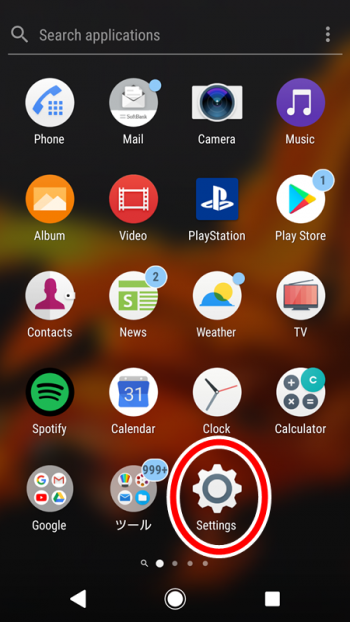
2. Select Apps & notifications
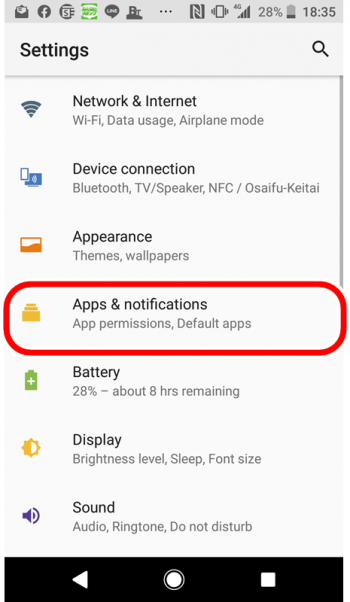
3. Select App permissions
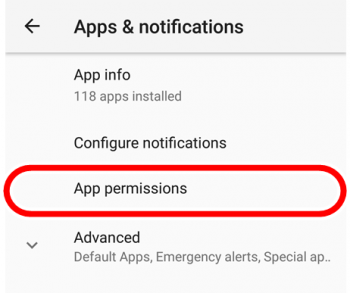
4. Select Location
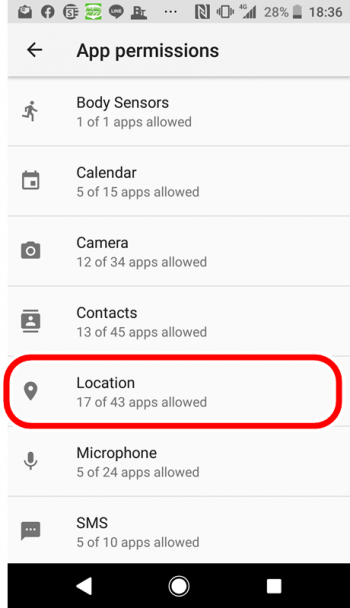
5. Turn Chrome On
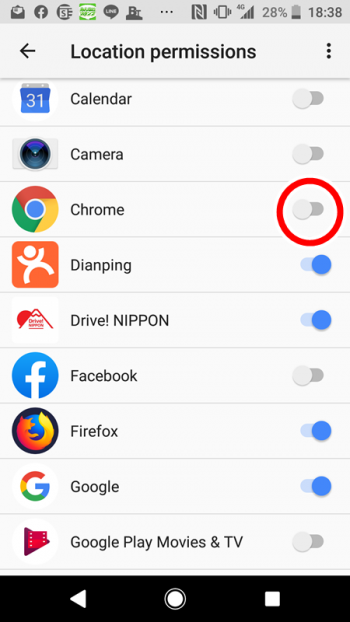
Site settings(When the Above Method for Acquiring Location Information Does not Work)
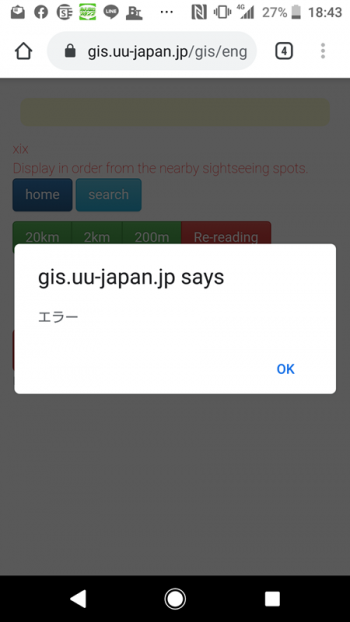
Please try the following operation when an error is displayed despite changing the android’s settings.
1. Open Chrome
2. Select Settings
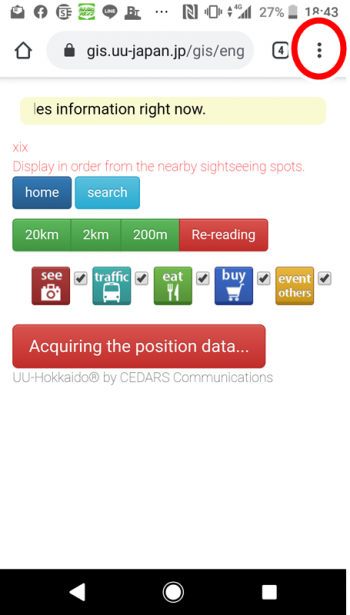
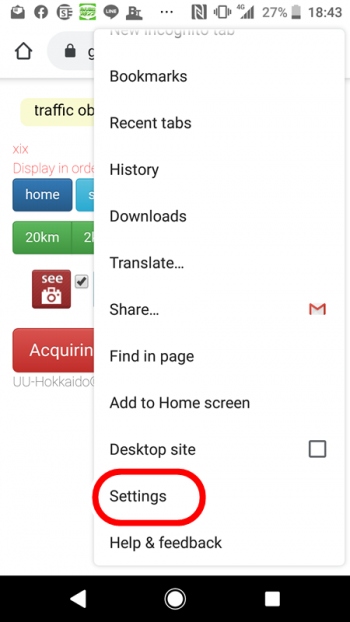
3. Select Site settings
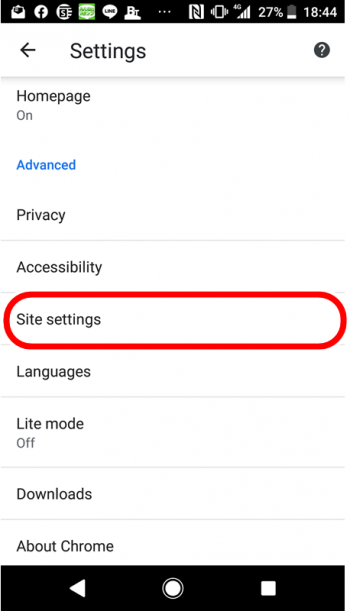
4. Select Location
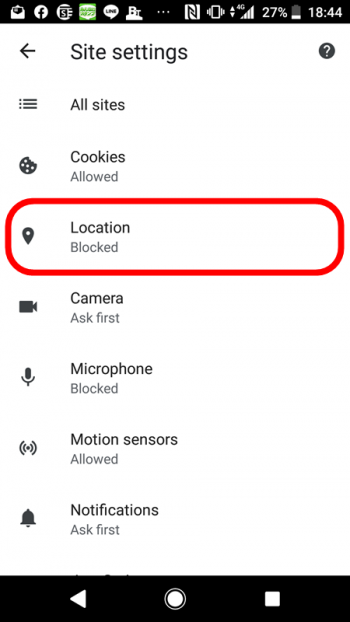

5. Check the Blocked List
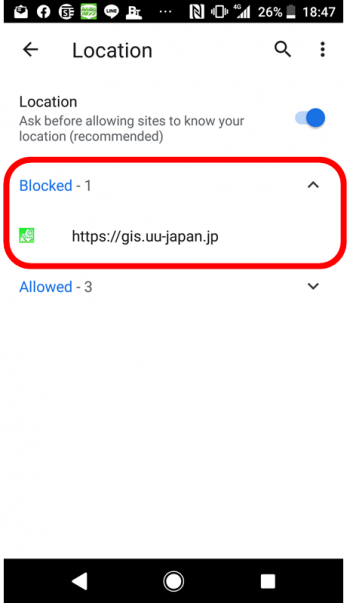
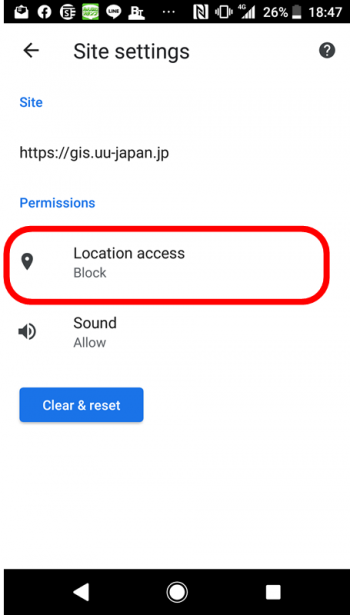
6. Allow Location Access